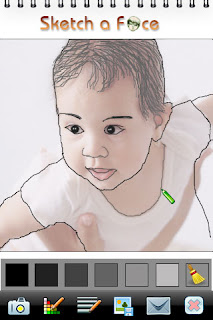

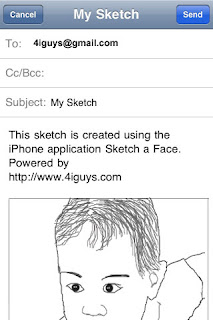
Using Sketch a Face you can create the pencil sketch of an image very easily. It just work like a tracing paper.
How to sketch?
1. Load the image. The image will display in the screen as a background with a 50% fade.
2. Use the pencil and draw just above the image. Change size of the pencil whenever needed.
3. Save the sketch to iPhone Photo Album or Email to a friend directly. Give him/her a surprise.
4. You can also draw images without loading the background image just like in a Paint application.
FEATURES
1. One of the most 'simple to use' sketch application. Even a 4 yr kid can use it. All controls are available in one screen.
2. Option to adjust the color & thickness of the pencil tip.
3. Email the sketch to a friend.
4. Save the sketch as an image to iPhone photo album.
5. Option to Clear the background image and sketched image separately.
6. You can also adjust the space between the pencil and the fingertip according to your convenience. This option is included in the Info page.
Start sketching and improve your drawing skills.






